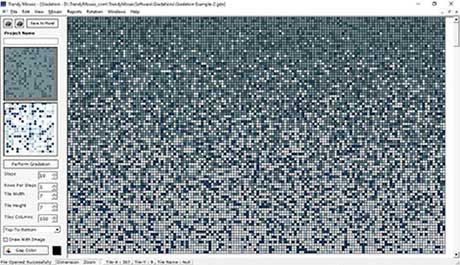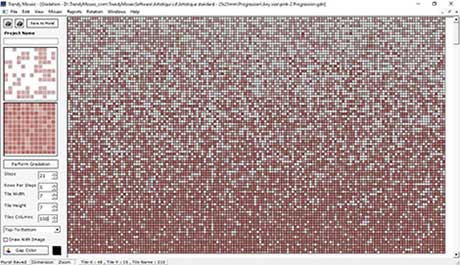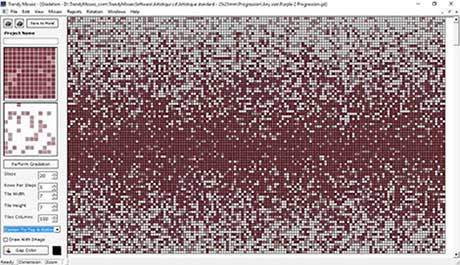Create Gradation / Progression of Tiles
Glass tile has been used since decades in creating murals and other artistic applications due to its unique ability to repel water & bring vibrant color due to reflective light properties. Ideal for swimming pool, outdoor fixing as well as exterior walls due to its ability to repel water. Custom mosaic gradations of varying finishes and formats creates a unique design type which is generated with combination of any two Blend patterns in either increasing or decreasing order
Creating Gradation
- You should 1st create at least two blends.
- Select two blends and define Steps & Rows per Step
- Select any one of below Style options
- Top to Bottom
- Bottom to Top
- Left to Right
- Right to Left
- Center To Top & Bottom
- Center To Left & Right
- Select Grout Vertical & Horizontal Size and Color
- Click on Perform Gradation
Voila… Simple…
Special Features
- You can view Gradation in actual Tile mode
giving you actual look as if fixed on wall
- Square / Rectangle tiles
(Adjust Horizontal & Vertical columns)
Output of Gradation / Progression
- Save as Image (jpg, png, bmp, tiff)
- Presentation report for customer
- Summary Report for production / quotes
Out-of-box!!
- Adding Tile variants for each tile, gives out-of-the-box look
- Custom configuration of Steps & Rows per Steps
- Save directly as Mural File (.mrl) to use in Mural Design
WAIT !! YOU HAVE MORE TO SEE